Enter words or phrase you wish to explore and press Enter/Return or click the EXPLORE button:

Words you type will be the starting terms used to explore translations. These can be any combination of the following:
- English words or phrase or sentence
- some transliterated Arabic words, such as “iblis”, “hijrah”, “ka’bah”, etc. are recognised (See Special Terms FAQ below)
- You may also include references to specific Qur’an verses by typing a Surah number and a Verse number separated by a ‘/’, ‘:’ or ‘.’ (eg. 1/5, 2:255, 114.2).
Special terms are mostly transliterated arabic words, such as “qadr”, “ka’bah”, “iblis”, etc. You can enter them by typing in the explore box, just like you type any other word. The system has some tolerance for spelling variations, eg. “aisha”, “a’isha”, “aishah” are all recognised.
However, to assist you with entering only valid special terms, we provide the Special Terms Selector pane that you can pull down by clicking the ‘SPECIAL TERMS’ button in the topbar, which looks as follows and is self-explanatory:
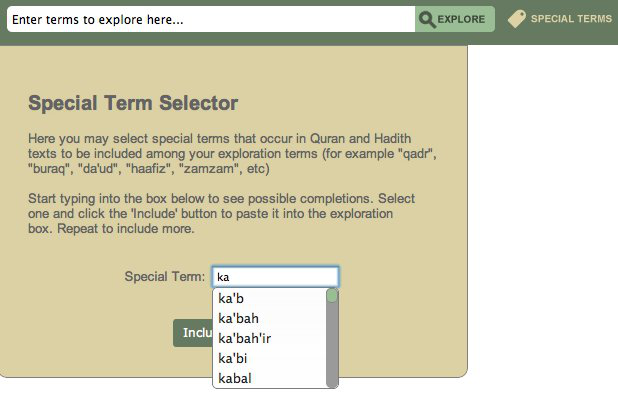
You think of a word for something you want to know about (eg. eternal). But what if the translated text does not actually contain this word?
Not to worry. Our search extends to include synonyms of significant words you supplied (eg. in the case of “eternal“, these will include “everlasting“, “perpetual“, “unceasing“, etc).
This makes it easier to find relevant text even if you do not know or cannot remember the exact word used in the text!
There is a set of words, referred to as stop words, that the application will ignore (see http://en.wikipedia.org/wiki/Stop_words).
The stop words used in this application are too many to list here. They include articles (‘a’, ‘an’, ‘the’), conjuncts (‘and’, ‘but’, ‘either’, ‘for’, ‘how’, ‘if’, ‘unless’, …), prepositions (‘in’, ‘on’, ‘over’, ‘under’, ‘besides’, …), and pronouns (‘he’, ‘she’, ‘him’, ‘her’, ‘they’, ‘this’, ‘that’, ‘we’, ‘you’, …), among others.
All remaining words, after removing stop words, will be searched.
The elements of your exploration are organised and presented in a window as shown below.
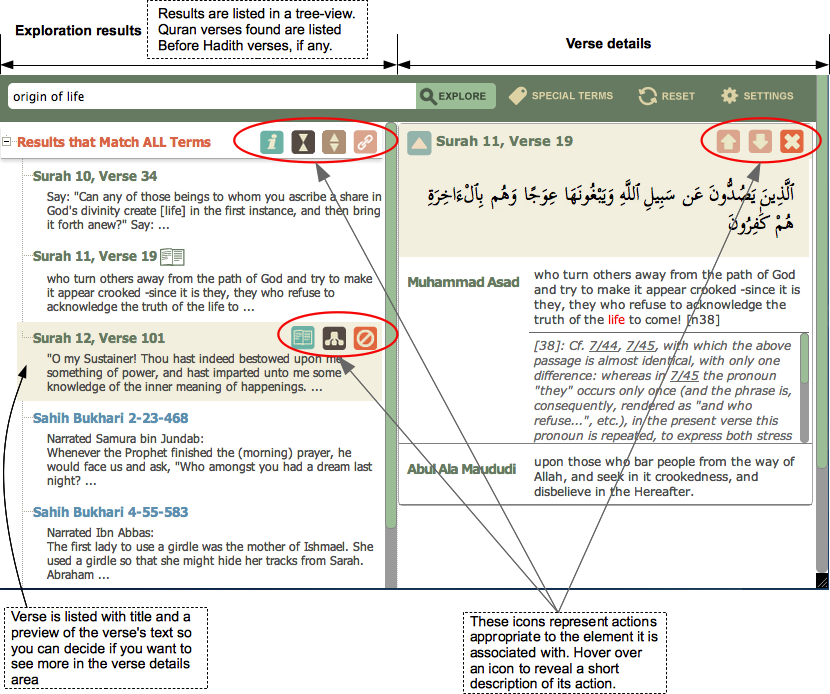
The following video demonstrates how you may interact with the display:
Currently texts from 5 scholars are included:
- Muhammad Asad
- Abul Ala Maududi
- Marmaduke Pickhall
- M.H. Shakir
- Yusuf Ali
Comparing multiple translations is recommended as this may help you gain a better understanding of the message.
You may, however, choose whose texts are shown or hidden in verse displays through the “Settings” pane, as shown in the following video.
From any Quran or Hadith preview, you can initiate looking for verses similar to it. Hover the mouse over any preview (the target verse) to reveal its associated action buttons, then click on 
How is similarity determined? Basically, the system determines the proportion of terms a verse shares with the target verse. If this exceeds the threhold value in Settings, it is considered similar.
Note that looking for verses similar to a Quran verse will only find other Quran verses. Similarly for Hadiths.
See the following video for an example of finding similar verses:
Notice that exploration results are grouped under Result Group headers, such as in the illustration below. Further exploration may be initiated from such headers.

The  button on the header will pop up information about the terms used to find this group of results. These terms serve as the base for further exploration of verses — specifically, verses that contain other terms that are, in meaning,
button on the header will pop up information about the terms used to find this group of results. These terms serve as the base for further exploration of verses — specifically, verses that contain other terms that are, in meaning,
 broader, or
broader, or narrower, or
narrower, or similar
similar
For example, if “money” was among the base terms, broadening the search will find verses containing “wealth”; if “arrogant” was among them, a related search will find verses containing “proud”, etc.
The following video illustrates these types of exploration:


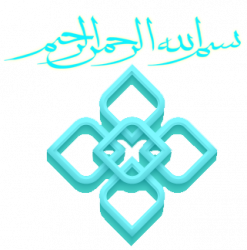
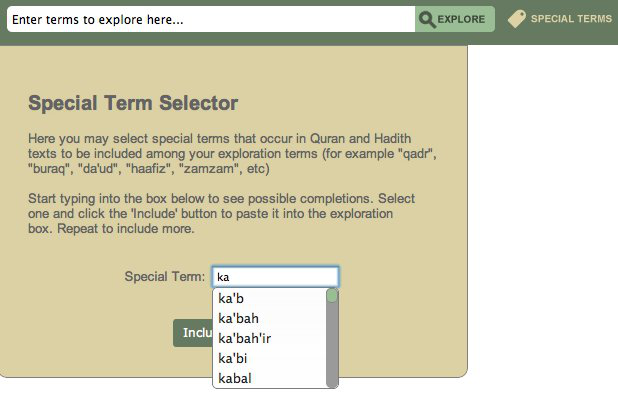
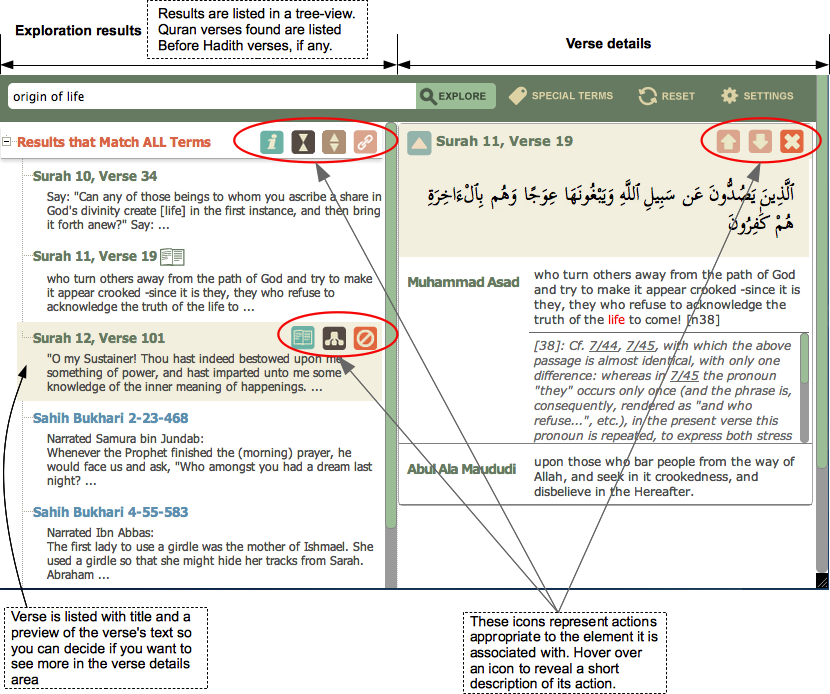


 button on the header will pop up information about the terms used to find this group of results. These terms serve as the base for further exploration of verses — specifically, verses that contain other terms that are, in meaning,
button on the header will pop up information about the terms used to find this group of results. These terms serve as the base for further exploration of verses — specifically, verses that contain other terms that are, in meaning, broader, or
broader, or narrower, or
narrower, or similar
similar